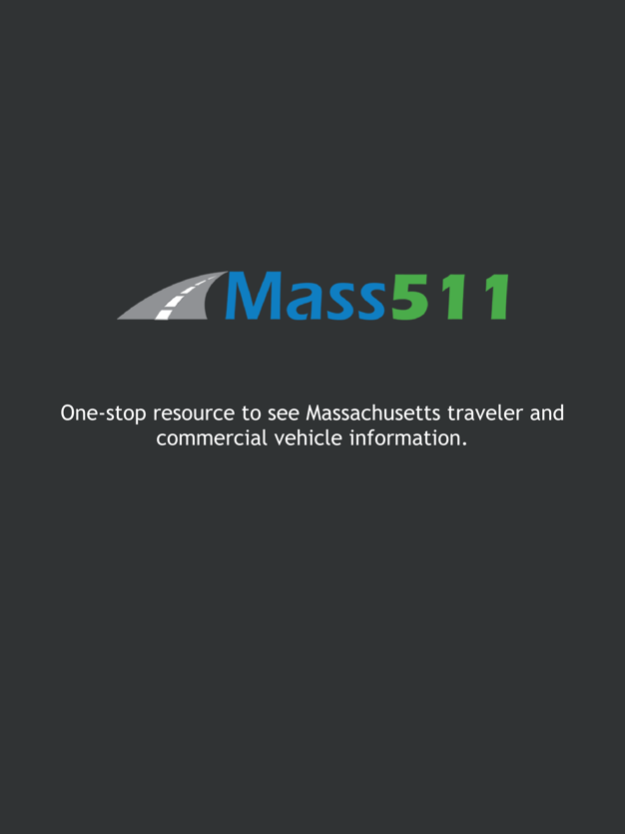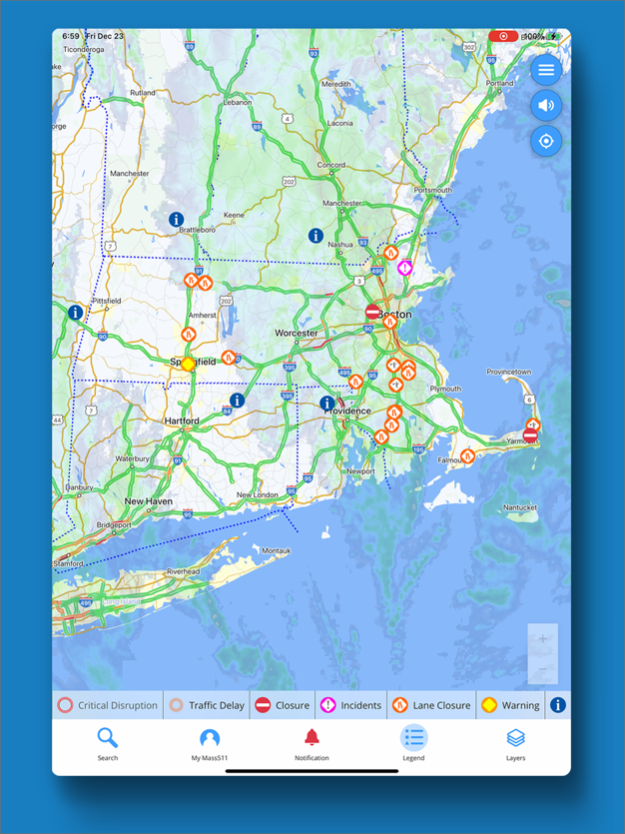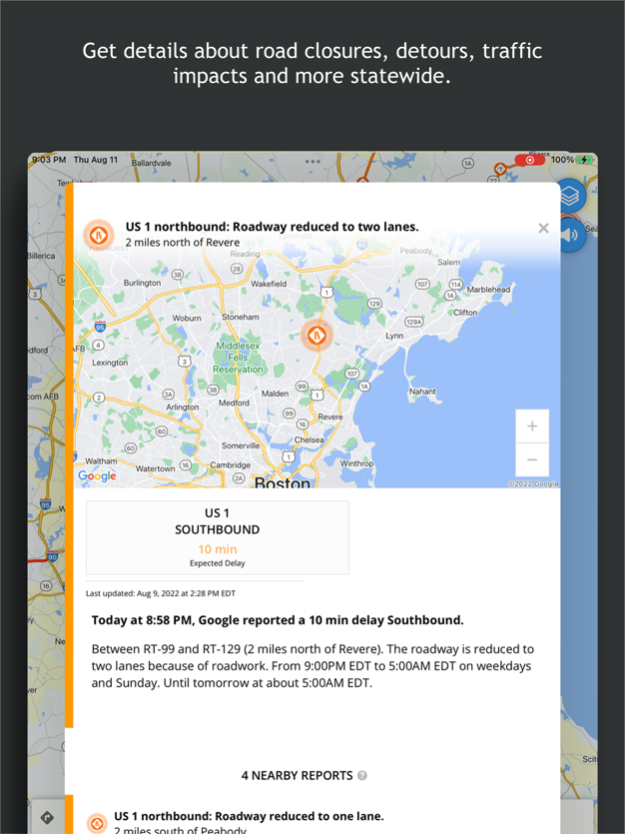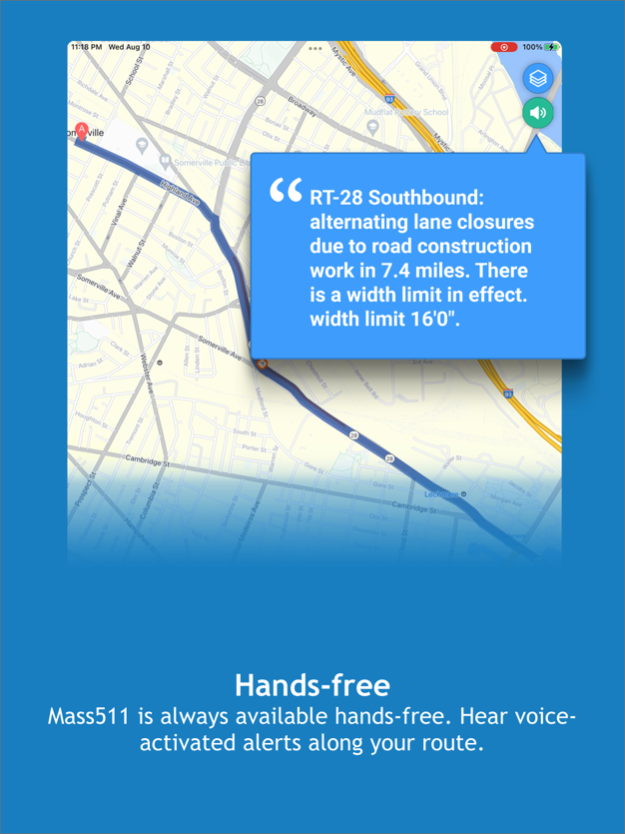Mass511 2.2
Continue to app
Free Version
Publisher Description
The Mass511 app is the Massachusetts Department of Transportation's official traffic and traveler information app. The Mass511 app, new and improved in 2022, provides up-to-date traffic information for interstates, U.S. routes and state highways across Massachusetts.
FEATURES:
• Hands-free, eyes-free audio notifications of traffic events while you drive
• A zoom-enabled map with tappable traffic event icons and surrounding camera views
• Near real-time updates on traffic incidents, construction, weather and road closures
• Manage My Mass511 personalized accounts including saved routes, areas, and camera views and email and text alerts
• View current traffic speeds
• View traffic cameras throughout the state. Sign up for a My Mass511 account to save cameras for easy access.
• Access to additional traveler information resources
NOTE: Continued use of GPS running in the background can decrease device battery life.
The primary responsibility of every driver is the safe operation of their vehicle. While traveling, mobile communication devices should be used only when the motor vehicle is at a complete stop, off the traveled portion of the roadway. Do not text and drive (it's against the law) or use this app while driving.
App developed by Castle Rock Associates https://www.castlerockits.com. For help with Mass511, please visit https://mass511.com/help/index.html.
Sep 25, 2023
Version 2.2
- Updates to how emergency messages are displayed
- New button added to toggle between Results and Directions for custom route searches
- High impact events will be emphasized in search results
About Mass511
Mass511 is a free app for iOS published in the Recreation list of apps, part of Home & Hobby.
The company that develops Mass511 is Castle Rock. The latest version released by its developer is 2.2.
To install Mass511 on your iOS device, just click the green Continue To App button above to start the installation process. The app is listed on our website since 2023-09-25 and was downloaded 1 times. We have already checked if the download link is safe, however for your own protection we recommend that you scan the downloaded app with your antivirus. Your antivirus may detect the Mass511 as malware if the download link is broken.
How to install Mass511 on your iOS device:
- Click on the Continue To App button on our website. This will redirect you to the App Store.
- Once the Mass511 is shown in the iTunes listing of your iOS device, you can start its download and installation. Tap on the GET button to the right of the app to start downloading it.
- If you are not logged-in the iOS appstore app, you'll be prompted for your your Apple ID and/or password.
- After Mass511 is downloaded, you'll see an INSTALL button to the right. Tap on it to start the actual installation of the iOS app.
- Once installation is finished you can tap on the OPEN button to start it. Its icon will also be added to your device home screen.